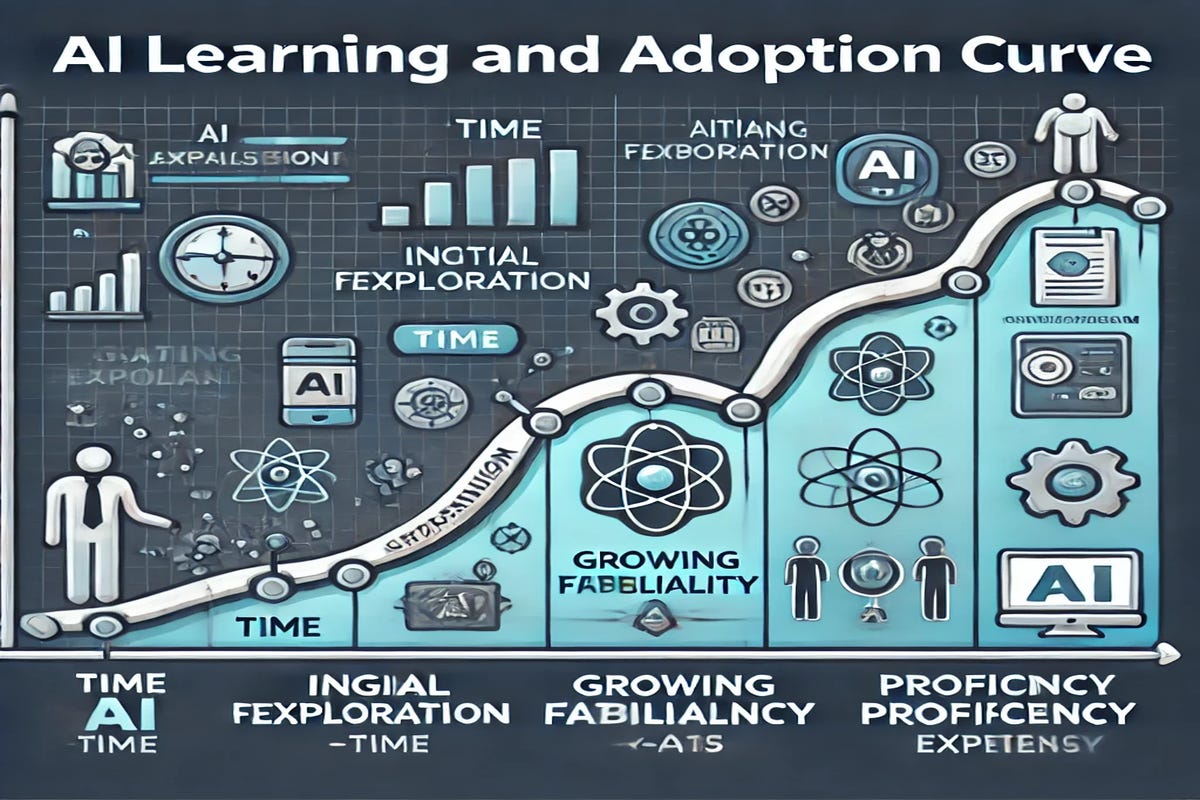AI in Action: Transforming My Daily Product Management Tasks
How AI Revolutionized My Work as a Product Manager
Dear subscribers and new readers,
Today I would like to spend some time talking about AI and its application in my daily work as a Product Manager.
I remember, a year ago or so, using AI, especially ChatGPT, was considered something completely unprofessional and almost heretical, as the AI "could not be trusted" since it operated on outdated information (beginning of 2022). I was even accused of using AI in my work by one of my colleagues from the Technical Writers Team, who mentioned it in her email to my CEO (which now sounds ridiculous).
Since then, so much has changed. AI is now considered a breakthrough technology, and I will gladly share my personal experience of using this great tool.
Let’s begin.
🪭 Making General Queries to Many Questions
As an AI adoption evangelist, I use it broadly at work and at home, often instead of Googling. I know that AI can make mistakes, so, for really important queries, I double and triple-check the information in several sources.
I mostly use the free version of ChatGPT. I tried both paid versions of ChatGPT and Google Gemini. The first one was stuck after a series of simple calculations, saying that I have reached my paid limit. The second one was not fast enough at that time (beginning of 2024). Maybe I should give Google Gemini another try.
One more great tool is Perplexity.ai, a combination of a search engine and AI. I should definitely explore its capabilities more.
📤 Composing and Editing Emails
As a product manager, I spend some time every day reading and responding to corporate emails. In many cases, these emails represent a long chain of messages from various employees, where you can easily get lost and miss important information. AI can summarize emails for you, highlighting the most important information.
Another use case is writing replies. I create a draft text focusing on the content rather than the grammar or style, and then AI transforms my message into a polite and coherent text, perfect in terms of grammar and style.
🔑 Helping Me to Build Complex MySQL Queries
As a Product Manager, I spend time working with MySQL Workbench, a tool that lets you make direct queries to the MySQL database. In some cases, the queries require more than one condition to execute, and in this case, AI comes to help me. All I need is to provide AI with input, so it can build a query for me.
For example, when I need to extract some information about customers under various conditions, I just need to describe my intention, and AI will generate a SQL query corresponding to my request. This saves me a lot of precious time and reduces the risk of mistakes when creating such queries manually. Moreover, AI explains every part of the query, thus improving my understanding of SQL syntax and allowing me to improve my skills over time.
✏️ Writing User Stories
Writing user stories and product requirement documents has always been a part of a Product Manager’s responsibilities. Good PMs write effective user stories, while bad PMs write ineffective ones. Throughout my years of work as a PM, this has been an exhausting and time-consuming activity that requires concentration, dedication, and mental effort to craft a good story.
With AI, I love writing stories. All I need is a good template and instructions for the AI. Then I write the user story text with all the necessary details and ask the AI to apply the instructions and the template. Voila, the story is ready.
🐈 Hint for lazy PMs. You can upload a graphical design screenshot to the AI, and it will provide a structured description of everything it sees in the image. All you need to do is double-check the story and adjust the format.
🤝 Writing acceptance criteria
I think I could combine this part with the text about user stories. Anyway, when you give a detailed description of the new feature, the AI will generate a set of user acceptance criteria that can be attached to the user story.
Here is an example of the AI-generated acceptance criteria based on the graphical design image:
Acceptance Criteria
1. Bulk search section
A new Bulk search section appears in the left menu of the Markify interface.
The Bulk search section is located under the Domain watch section.
The Bulk search section consists of the Create and Reports subsections.
Clicking the Create subsection opens the Create new bulk search page.
2. Pasting names into the Searched names field
User can paste up to 500 trademark names into the Searched names field.
Each name pasted into the Searched names field creates a new numbered line.
Searched names field is a mandatory field.
User can manually clear the Searched names field.
System parses comma-separated names when pasted into the Searched names field.
Warning displayed if the user attempts to paste more than 500 names.
📊 Working with the Data
Sometimes, operating with big volumes of information, I have to make some calculations according to the routine. I make a technical task, and in a few seconds, AI has performed all the calculations—the thing that was to take a lot of my precious time—and I can switch to a more important task.
This will enable me to automate calculations and hence invest more time in data analysis, rather than data entry or manual computation. For instance, I often have to summarize lots of data from multiple sources every time I generate reports. Instead of manipulating spreadsheets for hours, I can just feed the AI what I need, and it churns out the required outputs in quick manners.
I can also ask the AI to identify trends or patterns within the data this way, providing me with insights that might be hard or even impossible to discern manually. This increases not only my productivity but also the quality of my analyses. Another thing is that the AI helps visually with the presentation of data by creating graphs and charts that depict the information clearly and effectively.
👩🏻💻 Creating User Personas with AI
I used to work with user personas as a product manager. However, AI changed working with user personas completely, making the process not only faster but also more insightful.
Commonly, I start developing a persona by feeding this key demographic information along with its behavioral data into an AI tool at the start. The AI rapidly analyzes this, matching up and contrasting to suggest what types of user profiles may exist and what their motivations could be, challenges, and preferences. This saves me hours and lets me focus on refining the personas, not building them.
In addition, AI helps me to keep my user personas updated and increasingly refined in line with what I am constantly learning through user feedback and behavior analytics.
✅ Validating product hypotheses
Finally, we came to validating product hypotheses with AI. I always use AI to do this.
When I formulate a hypothesis, I use AI tools that can analyze historical user data, market trends, and customer feedback in minutes. This analysis helps me understand whether the hypothesis holds merit before investing time and resources into development.
More importantly, AI lets me run simulations and predictive models—forecasts of what could happen given my hypothesis set. For instance, it enables me to input all kinds of scenarios and gauge how users would react to different features or changes. In turn, this capability spurs my confidence in decision-making and affords me the opportunity to refine my hypotheses based on evidence-based insights. Therefore, I am better positioned when it comes to making intelligent choices with respect to product direction, and thus the potential risks associated with launching features that have no appeal for users are reduced.
Instead of a Conclusion
I hope that I have encouraged you to apply AI in your daily routines, not only in your work but also in your everyday life. Exploring and utilizing AI is an exciting journey, with more and more applications being discovered every day. Whether it’s automating routine tasks or gaining deeper insights from data, the potential for AI to transform your approach is immense.
So, stay curious, keep experimenting, and don't hesitate to share your experiences and learnings with others. Your AI adventures can inspire those around you to explore the possibilities that this technology has to offer!
I wish you good luck and all the best in your AI adventures!
If you have questions or suggestions, please drop me a message in LinkedIn using the button below: